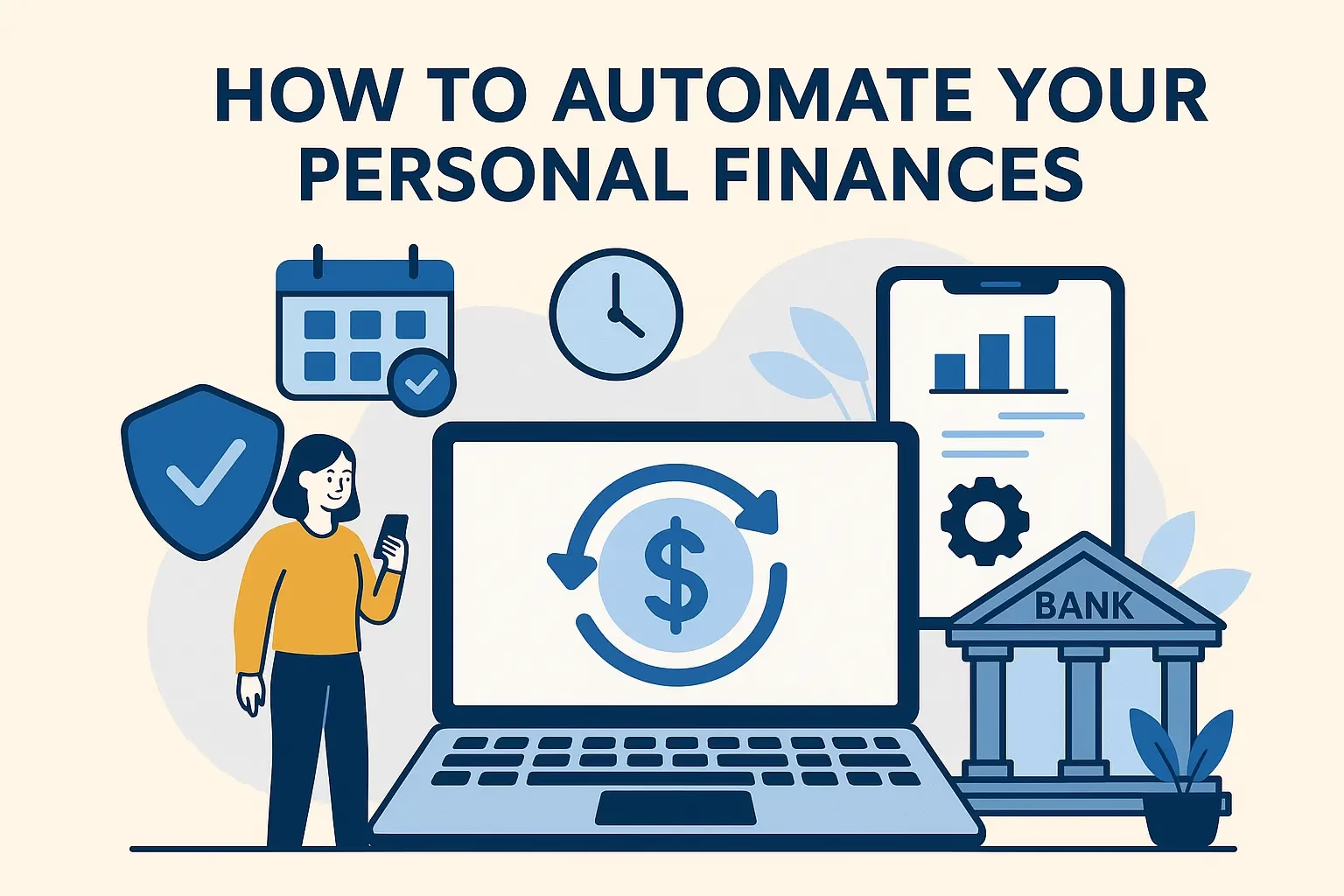Imagine paying every bill on time, saving for the future, and investing consistently — all without lifting a finger. That’s the power of automating your personal finances. Instead of manually juggling due dates, transfers, and investment decisions, automation creates a system that works quietly in the background while you focus on living your life.
In this in-depth guide, you’ll learn exactly how to set up your own automated financial system, explore the best automatic savings tools of 2025, and see how even beginners can start building wealth with minimal effort.
Why Automating Your Finances is a Game-Changer
Money management is a lot like going to the gym — consistency matters more than intensity. But staying consistent is hard when life gets busy. Automation helps by:
- Ensuring Timeliness: Never miss a bill or savings deposit again.
- Reducing Stress: Fewer decisions mean less financial anxiety.
- Boosting Savings: Money is set aside before you can spend it.
- Supporting Long-Term Goals: Small, regular contributions add up.
When you automate, you’re creating a “set it and forget it” system that aligns with your goals — and that’s one of the best habits you can develop for financial success.
The Psychology Behind Financial Automation
We like to think we make money decisions logically, but our brains are wired for instant gratification. If saving requires effort or sacrifice in the moment, we’re more likely to skip it. Automation removes that choice entirely, turning good intentions into real results.
In behavioral finance, this is known as choice architecture. You set up the system so that the easiest thing to do is also the right thing to do.
Step-by-Step Guide to Automating Your Personal Finances
Step 1: Direct Deposit with Automatic Splits
Start at the source — your paycheck. Many employers let you split direct deposits into multiple accounts. You could send 80% to checking for everyday expenses and 20% to a high-yield savings account. This ensures you save before you spend.
Step 2: Automate Bill Payments
Set up automatic payments for rent/mortgage, utilities, phone, internet, insurance, and credit cards. This can be done through your bank’s bill pay feature or directly with service providers.
- Always set credit cards to pay at least the minimum to avoid late fees.
- Whenever possible, pay the full statement balance to avoid interest.
Step 3: Automatic Savings Transfers
Schedule recurring transfers to savings accounts, ideally timed right after payday. Use online banks like Ally Bank or Capital One 360 for easy automation and higher interest rates.
Step 4: Automate Investments
- Use your employer’s 401(k) plan for automatic payroll deductions.
- Set up recurring deposits into a brokerage account like Vanguard or Fidelity.
- For hands-off investing, use robo-advisors like Betterment or Wealthfront.
Step 5: Automate Debt Repayment
Schedule automatic payments for student loans, credit cards, and personal loans. Consider automating an extra payment each month to reduce interest faster.
Step 6: Automate Budget Tracking
Link your accounts to budgeting apps like YNAB, Mint, or PocketGuard. These pull transactions automatically and categorize spending for you.
The Best Automatic Savings Tools of 2025
1. Digit
Digit uses AI to analyze your spending and automatically move small amounts into savings. Great for people who “forget” to save.
- Pros: Smart AI savings; customizable goals.
- Cons: Monthly fee after trial.
- Best for: Passive savers.
2. Qapital
Qapital lets you set custom “rules” for saving. For example, save $5 every time you skip a coffee run.
3. Acorns
Acorns rounds up your purchases and invests the change. It’s investing on autopilot.
4. Chime
Online bank with round-up savings and early paycheck access.
5. Ally Bank
High-yield savings with recurring transfer options.
6. SoFi Relay
Tracks spending and automates transfers to savings and investments.
7. Wealthfront Cash Account
Combines savings automation with investment capabilities.
8. Fidelity Automatic Investing
Allows recurring stock, ETF, and mutual fund purchases.
9. Vanguard Automatic Investing
Perfect for long-term index fund investors.
10. Capital One 360 Savings
Easy account linking and automatic savings plans.
Beginner vs. Advanced Automation Workflows
Beginner
- Direct deposit split between checking & savings.
- Auto-pay bills and minimum debt payments.
- Round-up savings tool like Acorns.
Advanced
- Multiple savings accounts for different goals.
- Automatic extra debt payments to save interest.
- Monthly investments into diversified portfolios.
- Automated charitable giving for tax efficiency.
Security and Privacy Concerns
Automation means connecting accounts to apps and banks. Protect yourself by:
- Using strong, unique passwords.
- Enabling two-factor authentication.
- Regularly reviewing account activity.
- Choosing reputable, FDIC-insured institutions.
FAQs About Automating Your Finances
Is automating finances safe?
Yes, if you use reputable institutions and security best practices.
What if my income changes?
Update your automation settings whenever your income or expenses change.
Should I still check my accounts?
Absolutely. Automation reduces effort but doesn’t replace regular oversight.
Final Thoughts
Learning how to automate your personal finances is one of the most impactful things you can do for your financial health. By setting up smart systems now, you can save time, reduce stress, and steadily build wealth without constant effort.